If you’re at the point of considering the options for new software to help run your business, or extending your range of IT applications to meet growing requirements, then it’s vital to consider how they will integrate with each other. And it’s not just your in-house systems; don’t forget that the software might also be required to integrate with systems run by your key trading partners, or even key customers.
Sourcing different software applications without thinking about how they will work together will inevitably lead to problems and inflexibility
These problems can include:
- Islands of information emerge that are disjointed and inefficient; for example your HR system not ‘talking’ to your payroll system, or your ecommerce system not being able to link directly to your accounts package and generate automatic invoices. Similarly, manufacturers ought to be able to manage stock levels in relation to their production schedules.
- Data may need to be re-keyed manually by hand from printed copies or from a second screen or computer monitor, with all of the potential for errors that this introduces.
- Your processes can become slow and uncoordinated, with all of the resultant losses in efficiency and time (and remember time is money…)
Our guide ‘Integrating Systems’ explains the importance of understanding and mapping the flow of information within your business so that, at any stage, you know what data is needed in order for a process to operate, where that data is coming from, where it is held and where the resulting data is then used.
Once you’ve addressed this, then it’s a question of how you achieve the necessary levels of integration between your different systems and there are a number of approaches that can be taken.
Some software vendors make much of the fact that they offer a single solution, with a range of applications that are ‘joined-up’, enabling data to flow seamlessly between them. For example Sage One Payroll integrates fully with Sage One Accounts, whilst Microsoft users can take advantage of the fact that the Office suite of products links simply with Microsoft Dynamics enterprise resource planning.
Of course it’s not always practical, or indeed sensible, to source all your software requirements from a single supplier. So, another solution is to look for products from different companies where the integration between their respective systems is already established and works seamlessly from the end user’s perspective.
For instance a number of document management systems benefit from integrating with major accounting, ERP and HR systems in order to speed through the flow of various business documents which are stored electronically, without the need for scanning paper copies.
Another example is the ACT! contact management application which has established links with Microsoft Outlook and also offers seamless integration with Sage 50 accounts, all aimed at streamlining business processes.
Given the fact that CRM systems are increasingly at the core of how small businesses manage their sales and marketing activities it’s hardly surprising that integration is also a critical factor in selecting the right system in this area. Most modern CRM systems contain built-in integration with email. Some will work with any email system, and some will only work with a specific email program such as Microsoft Outlook.
Other CRM systems offer further levels of integration. For example Salesforce.com has several tools for integration, and any information held in the salesforce database can be accessed as if it were in the same building or on the same computer. Simple features such as integration with products in the Microsoft Office suite are all included in a piece of software called ‘Salesforce Connect for Office’ which includes features such as:
Excel
- Import Salesforce data into Excel and apply formulas and formatting
- Combine different data sets using Excels VLOOKUP function
- Build dashboards using Excel pivot tables and charts
Word
- Merge updated Salesforce data into your documents
- Generate personalised proposals, quotes, and letters
- Add a table of opportunity products to a proposal
Elsewhere, most e-commerce applications can integrate with a wide range of complementary solutions that provide additional features, capabilities and customer insights such as:
- Google Analytics and Search Engine Optimisation (SEO)
- Amazon and eBay integration to allow the same items to be listed in multiple marketplaces at the same time
- PayPal and other payment processing services
- Barcode scanning and printing, and RFID tracking
Of course, you may well find yourself in a situation, perhaps because of historical reasons or through pressure from an influential trading partner, where you have to use two software products that don’t already have some form of established integration in place. In such instances you might well be able to take advantage of an Application Programing Interface (API) in order to achieve this.
Essentially an API can be used to allow one computer program to talk to another computer program and transfer information or perform a task. It does this by providing all of the building blocks that a programmer needs in order to make it possible to move information between programs. For example, an API would allow for the cutting and pasting of a snippet of a LibreOffice document into an Excel spreadsheet.
You may require a developer to undertake the work for you, but establishing that the software product you’re planning to use actually has an API is a vital first step. So if you are considering implementing a new software solution you would be well advised to ask the vendor the following questions before you make a purchase:
- Which of your other solutions does it already integrate with?
- Which other third party solutions does it integrate with?
- Does it have an API that can be used by programmers to extend the solution?
If you can get your head around how APIs enable you to integrate different components of your IT systems, you can also start to future proof your investments. You will no longer feel reliant on any specific component or supplier, but rather think of each as a ‘plug and play’ option for your overall system.