What is the Cloud and how does it work?
Because we are used to downloading software and storing data onto our own PCs or networks, the idea of moving to the Cloud can be unnerving. But it isn’t as intangible as you may think.
In essence, you are renting server space from giant warehouses to store your data and access software via the internet from companies that are also renting space. It’s a little like the difference between parking your car on your driveway where you can see it, and parking it in a secure multi-story carpark where you can’t see it but you know it is there, and as long as you pay the charges you can retrieve it.
How do I use the Cloud?
Cloud computing involves accessing resources such as office productivity software or storage over the internet rather than having them all on your own PC or network. Instead of buying a bigger disk drive, you simply rent more disk space and instead of struggling with installing and upgrading software, you let a Cloud provider take the pain.
It is flexible and cost efficient and has been made more accessible by Superfast Broadband as the high bandwidths make the use of remote servers and services more manageable. By 2018, it is projected that more than 85% of UK business will be using at least one type of Cloud service. (Cloud Industry Forum).
Should I use the Cloud?
If you run an in-house PC network or your own servers, the chances are high that you’ve paid for computing power which is setting idle much of the time. Plus, there’s the constant chore of maintaining, updating and troubleshooting equipment.
Moving to Cloud computing can substantially reduce costs. It saves you money because you’re billed only for the resources that you use on a pay as you go basis, which allows you to increase or decrease your requirements instantly. It’s like having unlimited computer power, on tap, but only paying for it when you need it.
My friend is confused by Software as a Service and why it’s related to the Cloud…
Many Software as a Service (SaaS) providers use public Clouds where software and hardware resources (such as data storage) is shared. What this means to you is that you’ll pay a monthly subscription to access online payroll software on demand, for example, and use it to do your own payroll processing and reporting.
This works well for most small businesses though larger businesses or those who host valuable private data, such as a bank, may prefer to pay for a private Cloud where access to line resources are more restricted.
Give me some examples of how the Cloud saves me money…
Running your business
These days there is no longer the need to purchase and install memory eating software onto office PCs. Most suppliers offer cloud-based Software as a Service (SaaS) solutions that allow companies to pay-as-you-go so you can reduce the high costs of running a business. You can also increase or decrease the number of licenses you require pick and choose functionality to suit your needs and price point. As these packages are cloud-based, pre-selected employees can access them from anywhere, which means off site staff can complete the paper work, for a sale, for example whilst the deal is hot.
Remote working
Flexible working can help increase productivity as well as offer costs savings for when staff work from home. Office space, car parking and associated overheads such as utilities are the most obvious areas for cost reductions. Though consider whether you will need to subsidise home workers telephone and electricity bills. As a rule of thumb, you can remove one desk from your office space for every three employees who work from home.
Communication costs
A reliable internet connection gives businesses the option of making low cost phone calls as well as to set up and attend video conferences. Voice over IP (VoIP) offers huge savings to annual phone bills, cuts down on travel and accommodation costs, and minimises unproductive travel time. As long as you have access to a device with a robust internet connection you can access VoIP. Some businesses set up VoIP on their desk phones, desk top, laptop and mobiles to reduce their call out costs.
Virtual private networks
Just as VoIP replaces your telephone lines with a cheaper internet link, a virtual private network (VPN) eliminates the hefty expense of leased lines and uses the internet to connect multiple work sites. These could be different offices, or simply your headquarter and your remote workers’ homes. There are many ways to implement a VPN, and the option you choose may well include VoIP and or Cloud computing as well as a data network.
Secure data storage
With Superfast Broadband you have reliable access to cloud storage solutions that reduce the need for buying and maintaining expensive servers and building in redundancy and security options.
Because of the new GDPR rules, you will need to ask your ISP where they store ‘personally identifiable data’, including their back up, and a safe option is to choose one that stores data within the EU. Many companies choose a cloud or hybrid solution because you only purchase the storage space you need and capacity can be increased easily and quickly.
Security back-up
It is always worth bearing in mind that the more we rely on digital communication, the more we are at risk from cyber-attack.
Preventative actions not only lowers the risk of data and financial loss, it protects your customers and defends your reputation. There are many low cost automated data back-up solutions give you the peace of mind that, in the event of a cyber-attack or systems failure, your essential business data is secure and easily recoverable.
Virtualisation
Larger businesses could save money through virtualisation as many servers are over specified for the majority of duties they perform. They need to have enough computing muscle to cope with the toughest tasks but could be performing those power-hungry jobs for 10% of the time or less. Virtualisation allows one server to pretend to be many servers so you need less. Typically, one virtualised unit might replace 10 to 20 stand-alone ones. And you could also save on software and networking infrastructure, and even electricity.
Do I need Superfast Broadband to access the Cloud?
No. But most businesses choose Superfast Broadband to secure fast and reliable internet speeds. In the past this was only really an issue if you had an online business or relied heavily on the internet for research. But the internet is now integral to how we run our business, even if we aren’t always aware of it.
Many of us use the internet to:
-
market and sell through social media
-
make cheaper telephone calls or conference calls
-
transfer large electronic files or share videos
-
save on data storage, and capital and running costs, through pay-as-you-go software
Should I use Superfast Broadband to access the Cloud?
Regardless of size, any company can experience benefits from using Superfast Broadband to power their business with online technology.
While costs, support and quality are still essential considerations, it is your technology choices that sit around the Superfast Broadband provision that will transform your business. So, compare prices, service level agreements, and coverage. And consider the upload and download speeds you need to support current and planned business activity and cloud-based software.