If you’re planning to create, develop and feature various digital content on your website then it’s likely you’re thinking about setting up or investing in a Content Management System (CMS). Alternatively, you may be considering switching your website over to a content management system.
A CMS is a software application or program that is used to create, modify and manage digital content. Whether you’re adopting a new system or just getting started out, moving to a CMS can be a big investment for your business. Although it can be an exciting time, you could face difficulties along the way if you pick a CMS that doesn’t fit your particular needs, capability or growth potential.
There are so many different software solutions available that picking the right CMS can seem like a daunting task. Here are 8 questions you should ask yourself or your web designer to make sure you’re choosing the Content Management System that’s right for you.
Here are 8 important things to consider before you invest in a CMS system:
Consider fees, pricing and platform options
There are lots of different pricing options for CMS solutions. There are free platforms or those that need to be purchased. There are also software solutions that require a subscription for their use. Alongside understanding the on-going subscription budget or one-time fee for the software licence, it’s vital that you consider any costs that may be associated with extensions, plug-ins or updating your software. Although pricing is important, it should not be the most important factor in your decision as you will also need to consider the following…
What are the available features?
CMS platforms often boast a number of features that either come ‘out of the box’ or which can be added specifically with a plug-in or an add-on. Consider your particular needs and the features that will be vital (both now and in the future) as you will need to ensure the potential CMS offers these or has the capability to add them. If you have key features that will be imperative to the success of your site, you may even want to tailor your search to platforms that are centred on that feature.
Are there community and support options?
Moving from one CMS to another can be a tricky task. Once you’ve made the decision and settled in with your new platform, you are likely to be using it for a while. A CMS system with a good community of professionals and companies that communicate via a forum will be beneficial as you can access a variety of support and advice around the product. Similarly, understanding the level of support you can access from the provider will be important should you come up against any difficulties.
Is editing content easy?
Whether you have experience with CMS or not, it’s important that you find out how easy it is to do simple things like edit text, insert images or upload documents. Also consider reviewing the process for regular activities you will undertake on the site such as adding web pages, uploading blogs or featuring videos on the homepage. Although it might look like a great system to start with, it’s crucial that the CMS is user-friendly and accessible for both tech-savvy members of staff and those that are not.
What’s your technical knowledge?
If you’re confident with web design and fluent in HTML and CSS then a solution such as Drupal that gives you access to the code will suit your business well. However, if you have limited (to zero) knowledge of coding then you will want to find a system that handles this for you. A platform such as webydo offers the ability to craft a website without code. Alternatively, you could decide to use a CMS that has some flexibility. A tool such as Wordpress needs little technical knowledge to get set up but gives you the ability to play around with the code as you become more proficient.
Can you integrate website analytics?
Whichever content management system you decide to move forward with, you should ensure you will be able to track the performance of your site. Take a look at how your potential CMS integrates with a website analytics tool such as Google Analytics. Read our blog for top tips to boost your search engine ranking.
How strong is the security?
Whilst conducting research into the various options available, ensure you look into any potential security risks or issues. Do you know what security features are in place? What would happen if the platform got hacked? Take some time to read the online reviews of the platform to see what real life users have to say about the security, usability and overall platform.
Does the CMS work with your existing IT configuration?
One of the most important things you will need to do is check whether the proposed CMS works with your existing configuration. If you’re starting from scratch then you will have more flexibility to find systems that work well together. However, you may find that your existing website hosting provider isn’t compatible with certain CMS. Check with your IT department, designer or review your configuration to ensure the different platforms will be compatible before you invest.
Are you considering your CMS options?
Take a look at the Superfast Business Wales Software Directory to discover some of the key CMS platforms available. The Software Directory is easy to use and free to download.